App Management
App Management allows a third party to access information for a specific product.
- Allow a third party access to an information ?
- Has user bought a product ?
- Query customer application Ids ?
- Remove an application ID ?
Allow a third party to access customer information for a specific product
You can register a third party and give him access to customer information and information about specific products by using the SDK.
For PHP integration you can use plenigo\services\AppManagement#requestAppToken method in order to allow a third party access to to customer information and to information about specific products.
1: Configure an application ID
You have to add this using the Frisbii Media management interface, through the account menu, inside the extended settings tab(Settings->Apps).
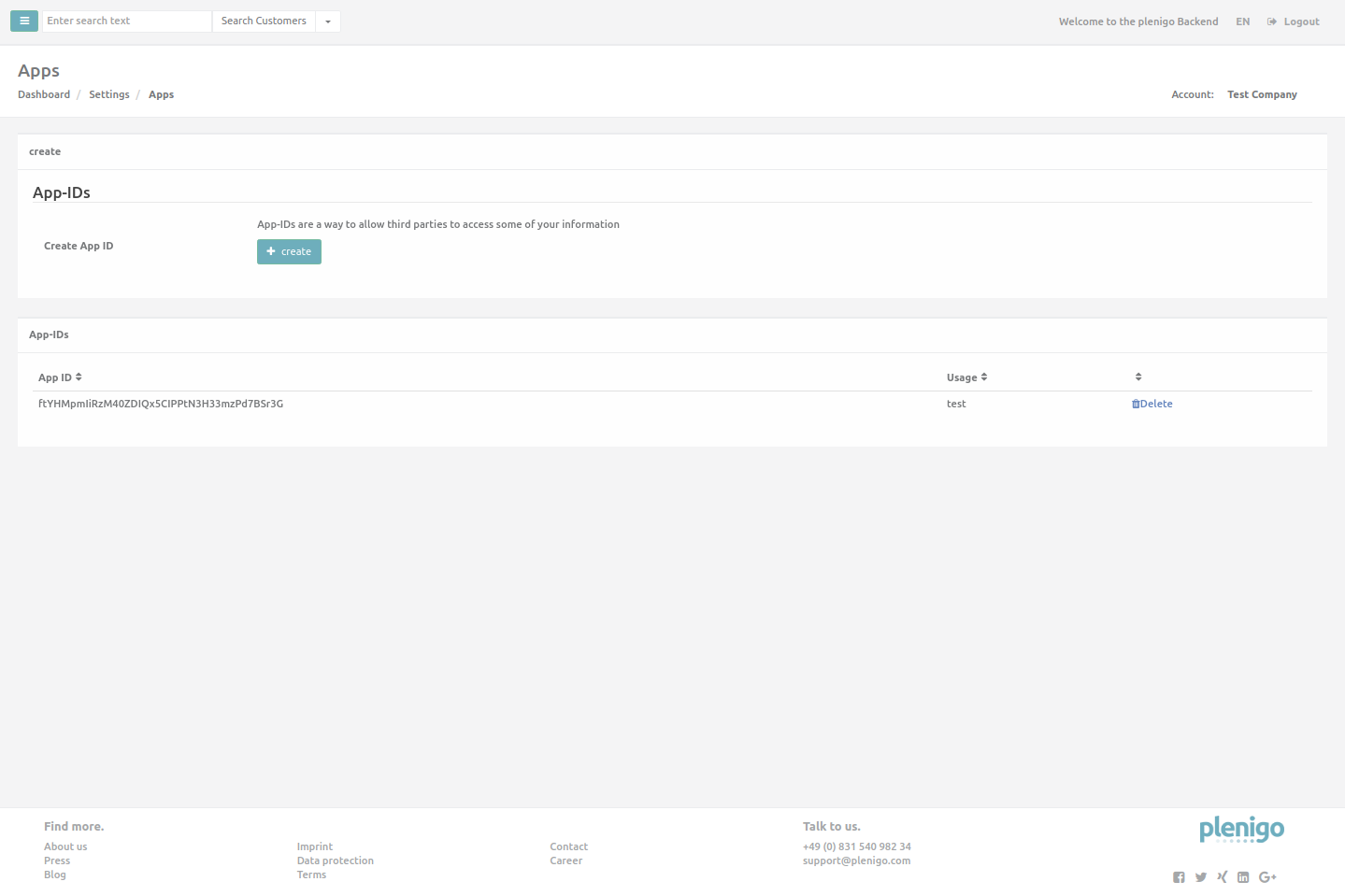
2/3: Request an access token and a customer application access
| Parameter | Required | Value type | Description |
|---|---|---|---|
| customerId | yes | string | The customer ID |
| productId | yes | string | The ID of the product |
| description | yes | string | The description of the product |
<?php
require_once 'libs/php_sdk/plenigo/Plenigo.php';
// 1.Step: Configure the PHP SDK: The secret (e.g. secret:QrrDfmzRQcQie3Pp3twzNP8LHsV78TngrY5TTvj) and the company ID (e.g.:23NuCmdPoiRRkQiCqP9Q).
$secret = 'QrrDfmzRQcQie3Pp3twzNP8LHsV78TngrY5TTvj'; // The secret key of your specific company from the Frisbii Media backend.
$companyId = '23NuCmdPoiRRkQiCqP9Q'; // The company ID of your specific company from the Frisbii Media backend.
\plenigo\PlenigoManager::configure($secret, $companyId);
// 2.Step: Request an access token.
$customerId = '56202510'; // The customer id from the Frisbii Media backend.
$productId = 'RgKUHT78563989856641'; // The product id from the Frisbii Media backend.
$description = 'test'; // The description of the product.
// This method returns a plenigo\services\AppAccessToken object.
$appAccessToken = AppManagementService::requestAppToken($customerId, $productId , $description);
Returned AppAccessToken object:
{
"customerId": "56202510",
"token": "6176437516",
"description": "test"
}
<?php
// 3. Step: Request a customer application access with the AppTokenData object.
$customerId = '56202510'; // The customer id from the Frisbii Media backend.
$productId = 'RgKUHT78563989856641'; // The product id from the Frisbii Media backend.
// This method returns a plenigo\services\AppAccessData object.
$appAccessData = AppManagementService::requestAppId($customerId, $productId);
Returned AppAccessData object:
{
"customerId": "56202510",
"description": "test",
"customerAppId": "3YByDayCvJ0upADCQzcQfW5ELS2TetaaHitIBt95",
"productId": "RgKUHT78563989856641"
}
Once you have the application access data, you can give this information to the third party and they can reuse this as many times as they would like.
Allow a third party to access customer information for a specific product without SDK
Another possibility to allow a third party access to information - is a direct call to our REST API:
Check if an user has bought a product
For PHP integration you can use the plenigo\services\AppManagementService::hasUserBought method in order to check if an user has bought a product.
| Parameter | Required | Value type | Description |
|---|---|---|---|
| customerId | yes | string | The customer ID |
| productId | yes | string | The ID of the product |
| description | yes | string | The description of the product |
<?php
require_once 'libs/php_sdk/plenigo/Plenigo.php';
// 1.Step: Configure the PHP SDK: The secret (e.g. secret:QrrDfmzRQcQie3Pp3twzNP8LHsV78TngrY5TTvj) and the company ID (e.g.:23NuCmdPoiRRkQiCqP9Q).
$secret = 'QrrDfmzRQcQie3Pp3twzNP8LHsV78TngrY5TTvj'; // The company ID of your specific company from the Frisbii Media backend.
$companyId = '23NuCmdPoiRRkQiCqP9Q'; // The secret key of your specific company from the Frisbii Media backend.
\plenigo\PlenigoManager::configure($secret, $companyId);
$customerId = '56202510'; // The customer ID from the Frisbii Media backend.
$productId = 'RgKUHT78563989856641'; // The product ID from the Frisbii Media backend.
$customerAppId = 'ftYHMpmIiRzM40ZDIQx5CIPPtN3H33mzPd7BSr3G'; // The customer app ID.
// With the customer application ID you can query product information.
// This returns a boolean that will tell you if the user did buy the product(true) or not(false).
$hasUserBought = AppManagementService::hasUserBought($customerId, $productId, $customerAppId);
Implementation without SDK
Another possibility to access customer to information - is a direct call to our REST API:
Query customer application IDs
You or a third party, you can request the current applications that you have registered for a specific customer.
You can use the plenigo\services\AppManagement::getCustomerApps method for this purpose:
| Parameter | Required | Value type | Description |
|---|---|---|---|
| customerId | yes | string | The customer ID |
<?php
// This method returns a list of plenigo\services\AppAccessData objects
$customerId = "56202510"; //The customer id
$appsData = AppManagementService::getCustomerApps("customerId");
Query customer application ids without SDK
Another possibility to query customer application IDs - is a direct call to our REST API:
Remove an application ID
As a company, if you would like to remove a customer application ID, you can do this with the application management service.
For PHP integration you can use the plenigo\services\AppManagement::deleteCustomerApp method in order to remove an application ID.
| Parameter | Required | Value type | Description |
|---|---|---|---|
| customerId | yes | string | The customer ID |
| customerAppId | yes | string | The customer app ID |
<?php
require_once 'libs/php_sdk/plenigo/Plenigo.php';
// 1.Step: Configure the PHP SDK: The secret (e.g. secret:QrrDfmzRQcQie3Pp3twzNP8LHsV78TngrY5TTvj) and the company ID (e.g.:23NuCmdPoiRRkQiCqP9Q).
$secret = 'QrrDfmzRQcQie3Pp3twzNP8LHsV78TngrY5TTvj'; // The secret key of your specific company from the Frisbii Media backend.
$companyId = '23NuCmdPoiRRkQiCqP9Q'; // The company ID of your specific company from the Frisbii Media backend.
\plenigo\PlenigoManager::configure($secret, $companyId);
// 2.Step: Delete the customer app.
$customerId = '56202510'; // The customer ID from the Frisbii Media backend.
$customerAppId = 'ftYHMpmIiRzM40ZDIQx5CIPPtN3H33mzPd7BSr3G'; // The customer app ID.
// This method does not return an exception, this will delete the customer app id for the specific customer.
AppManagementService::deleteCustomerApp($customerId, $customerAppId);
Remove an application ID for a customer without SDK
Another possibility to remove an application id for a customer - is a direct call to our REST API:
